As a beginner in Blender, I want to reflect on how the first project went, what could have been done differently, and what went well.
Here’s the list of topics covered in this post:
- Learning the basic tools
- Rendering troubles
- Working with backgrounds
- Findings
1. Learning the basic tools
It would have made my life much easier if I has more knowledge of basic navigation and techniques of working with mesh, together with muscle-memory for hotkeys. But because I wanted to make the project, and it looked simple enough, learning on the go looked like a more suitable option.
If I was going back in time, I would:
- Spend 2 hours Diving into this video tutorial by CrossMind Studio, especially the part from 0:00 to 31:00.
- Along the way, made a PDF with all hotkeys I would need.
- It’s better to keep the measurements in the scene close to real life. I didn’t know that and relied only on my observation for figuring sizes of the objects, which took much more time and effort than it should have.
- Would write the basic terms down somewhere so further following of tutorials is easier.
- Changed the interface to see Outliner and Properties view better. Like this:
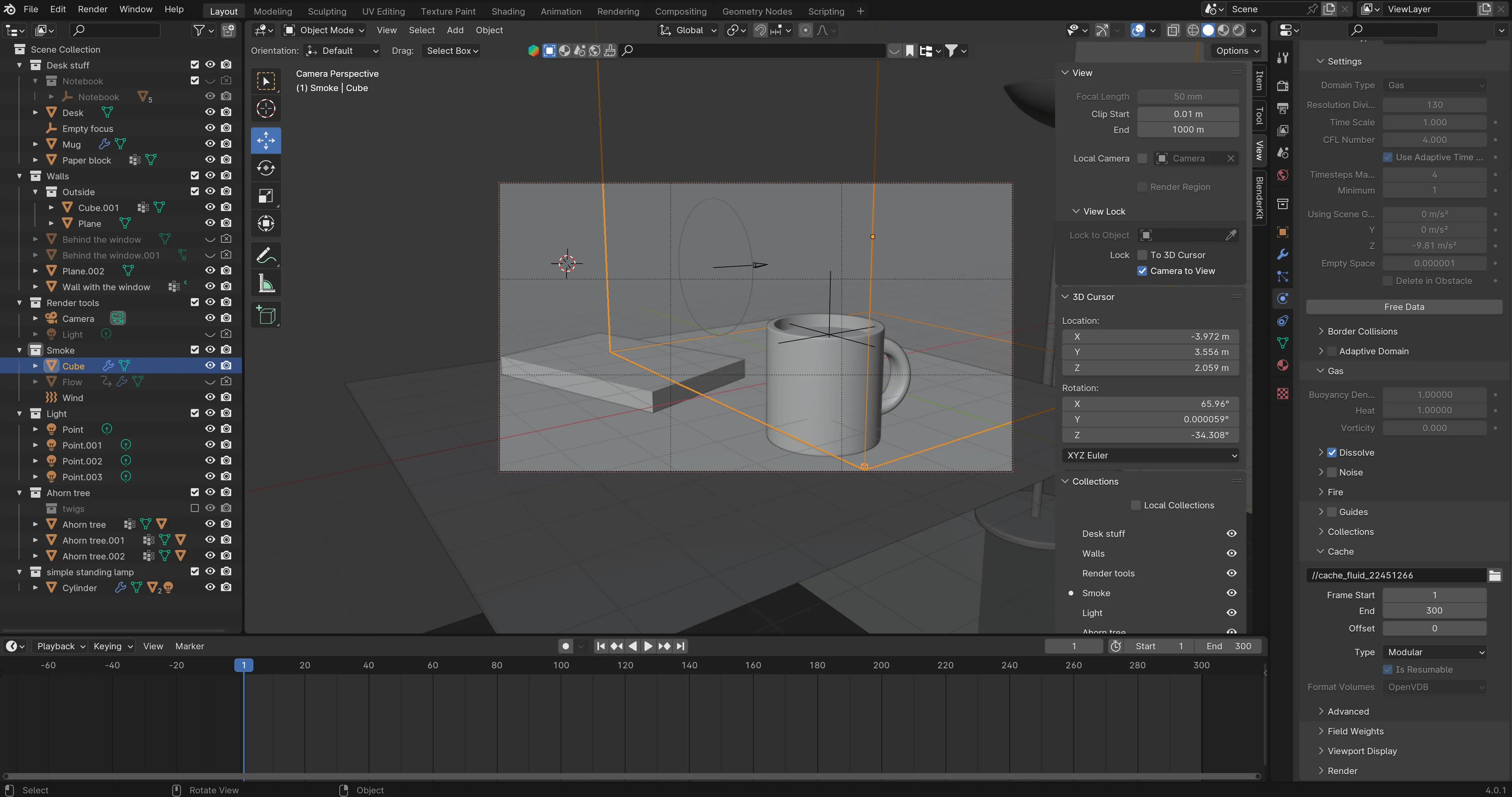
To start every new project with the same layout setup, I created a new empty project, adjusted layouts the same way, then went to the main menu and chose File > Defaults > Save Startup File.
From now on, every new Blender project is starting with this layout.
But that’s it. I don’t think it would be possible to optimize studies any further at this point.
2. Rendering troubles
I made check-in renders during the modelling process to figure how the whole picture looks and feels like. Even with the powerful PC, renders take time. This is not a huge problem for a small project, but in the future, I would approach it this way:
- Switch to Cycles render engine with GPU Compute option.
- Reduce max samples for both viewport and render about 2 times, here:
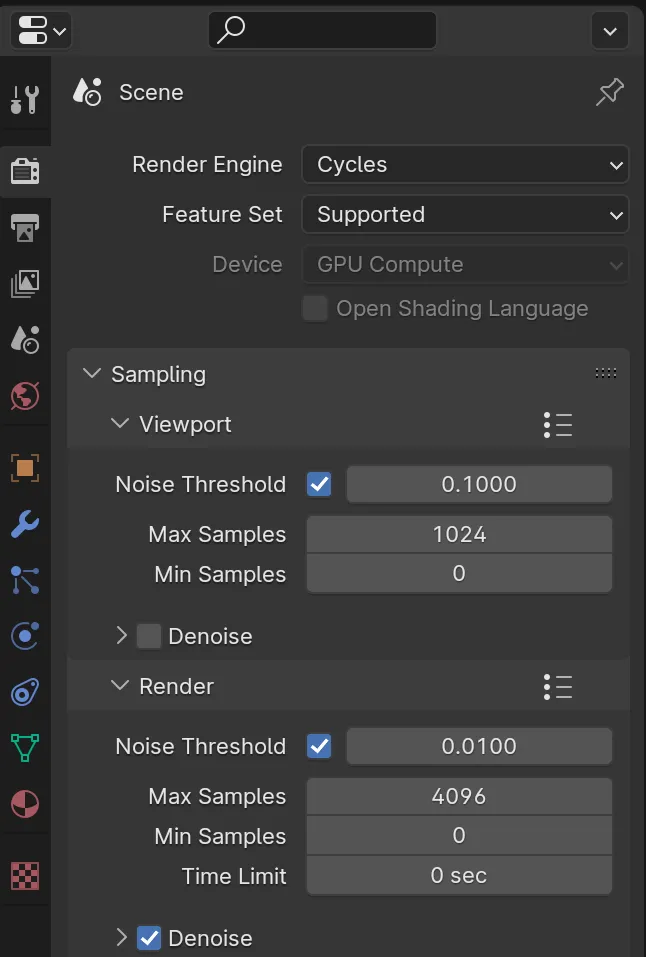
- Adjust viewport shading options, here:
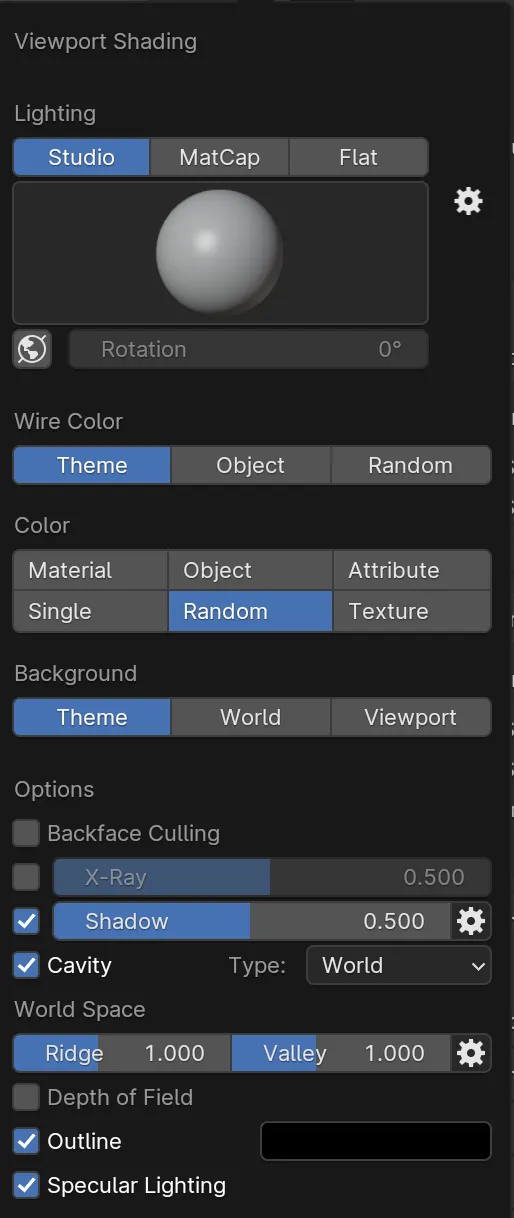
3. Working with backgrounds
There is a window with some background street in the scene. My initial idea was to just place a plane behind the window with some street photo on it. Unfortunately, even with Depth of Field turned on this looked bad, so I was advices to do some basic geometry for the background.
At first, I tried to model it myself, but then I realized assets could be used for such task. After a short research, I found BlenderKit, which had some free trees, among tons of other useful resources. The pricing model is very generous for beginners, and after some overview I would definitely consider to contribute to library as soon as my skills will match the requirement level.
4. Findings
A great finding during this project was Blender’s Discord community. This has been one of the most wholesome and supportive communities for me, I got plenty of advices and help from people there, and hopefully managed to provide some help for others too. Having live stream with the project ongoing and getting the feedback from more experienced people in real time is priceless. I also learned about new tools from the community, which could be useful later.
Another valuable finding is Youtube. With Blender, pretty much all the basics needed for my project have been covered in various videos, so I used Youtube as a search tool for pretty much anything. Many likes and subscriptions were made along the way 😊
Conclusion
Despite being quite short and simple, the project has been very valuable from learning point of view. It revived my interest to 3D which came from childhood modelling and video games experiences, and I’m working on additional training right now to jump into the next project better prepared.